This is a quick blog post for a Friday, but one that might help some of you who’ve run into this issue.
Certain users have reported getting an error when connecting from the new Mobile Reports Publisher from a shared dataset they published in Reporting Services.
After doing some investigation, we were able to determine the issue comes up only when the data set had been published using SQL Server Data Tools. The issue does NOT appear when you are using a shared dataset you created and published in Report Builder. We’ve already fixed the issue for future releases, but for now, there are two ways to workaround this –
1. Use Report Builder to create the shared dataset vs. SSDT
2. Edit the shared dataset .rsd file using an XML/text editor. For the entry for the dataset in the file, change it from this –
<DataSet Name=””>
To something that doesn’t leave it blank. It could be this, for example –
<DataSet Name=”DataSet1″>
Then re-save the file to the server, and it will work without issue. Entering a value there won’t affect anything else around the dataset, including the name you assigned it when you save it. It just prevents the error from being thrown by the Mobile Reports Publisher around having a blank entry for the dataset name.
Hope this is helpful to anyone having this issue, and thanks for reading!

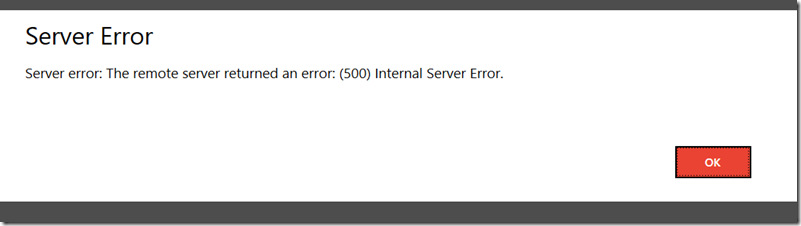

Thank you so much for the fix. Saved me some headache.
LikeLike
Still facing the same problem even after changing the rsd file. I tried re-building the solution in VS, but still no luck. Do you know when the next fix will be out to remediate this issue?
LikeLike
Hi CJ, You should no longer have this issue in CTP 3.3.
LikeLike
Hello guys, I am facing this problem even when using Report Builder to create my dataset. I checked XML tag to be sure there is no “blank name” in Dataset Name. Any ideas?
LikeLike
There was an additional issue we discovered for certain users around having a space in the column name of the data being returned from SQL Server. If you change the column name to remove the space, you should no longer have an issue. This has also been fixed for CTP 3.3.
LikeLike
I am having this problem with datasets that were created in Report Builder. I have checked the .rsd file and the DATASET NAME value is not blank.
LikeLike
See if my response to the previous comment helps resolve your issue, Ken.
LikeLike
I have no spaces in my column names. Were there any other conditions found that caused this issue?
LikeLike
Is your data source from Analysis Services? We have a release note for CTP 3.2 that SSAS data sources were unsupported. That will also be resolved for CTP 3.3
LikeLike