Hi everyone, it’s guest blogger Paginated Report Bear!
Well, actually, Mr. Chris agreed to type for me since I don’t have fingers. Anyways, if you watched my intro video, I promised you all I’d make a sample report and share it by the end of the week. Since I always keep my promises (EDITOR NOTE: no he doesn’t), here is my first paginated report that you’re free to download and try out in Power BI! It uses the Enter Data feature that was introduced a few months ago, so you can upload it as is into your Power BI (Premium) workspace and give it a try. If you don’t have Premium capacity, use the steps in Mr. Chris’s last blog post to spin up a capacity and try it out yourself. The report sample has a couple cool tricks in it, like dynamic images based on the parameter you select, so it might be a nice reference for you in the future.
I’ll be creating more samples and talking more about paginated reports in the future (or not, depending if my son gets tired of doing this).
Thanks for reading!
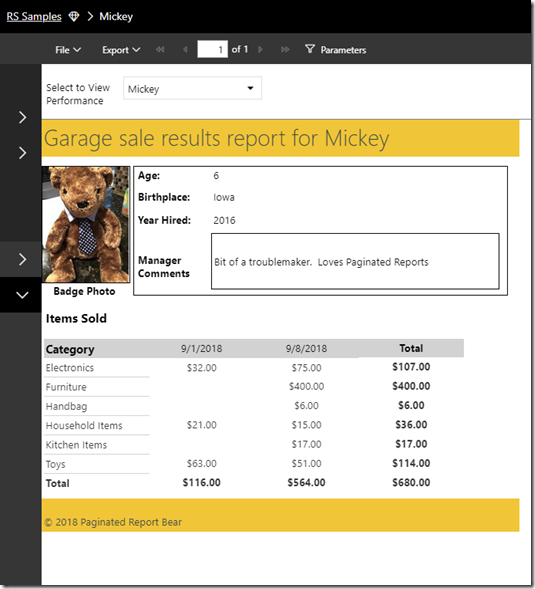

Hi Christopher,
What is the best way to contact the SSRS team to submit and vote for new feature requests?
LikeLike
Hi Chris, Thanks for allowing some time to provide some clean and friendly speech on the webinar. I think, out of all the cool things the power bi service is putting on show, I can only think on the moment you enabled Power BI On-premise as the hope on organizational BI got back on track, because interactive BI with SSRS 2014 was buried already. I think the Power BI cloud is a cool approach to burst companies budget and very much kill it. On the other hand, Power BI Report Server, after getting RLS and HOPEFULLY composite models, will reinforce itself as the most data driven BI tool on the market. thanks a lot again.
LikeLike