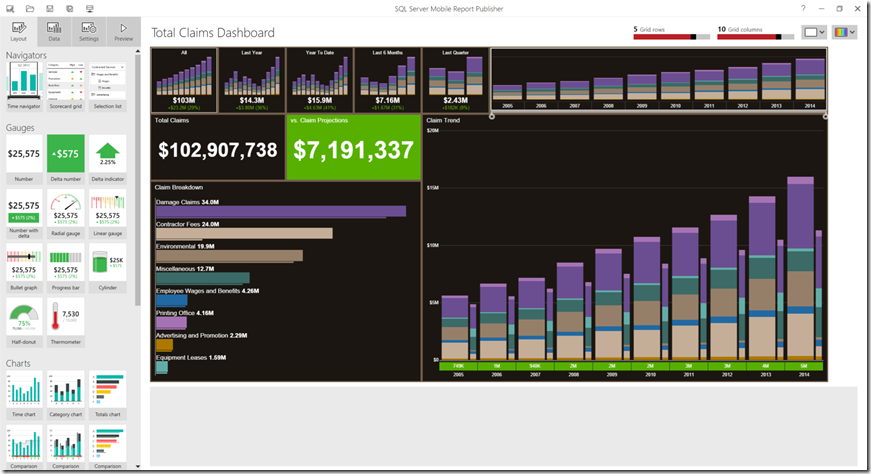Here it is – the final post in the free maps of the week series. Use the links below to download the zipped map files. You’ll need to unzip them and follow the directions here to use them in your mobile reports.
Hungary – Download
Iceland – Download
United Arab Emirates – Download
Sweden – Download
Singapore – Download
Serbia – Download
Panama – Download
Indonesia – Download
Israel – Download
Lichtenstein – Download
Kuwait – Download
Lithuania – Download
Luxembourg – Download
Macedonia – Download
Remember, these maps aren’t officially supported by Microsoft in any way. It’s been fun doing these, and thanks to everyone who’s stopped by and grabbed some. Enjoy!